Blogs
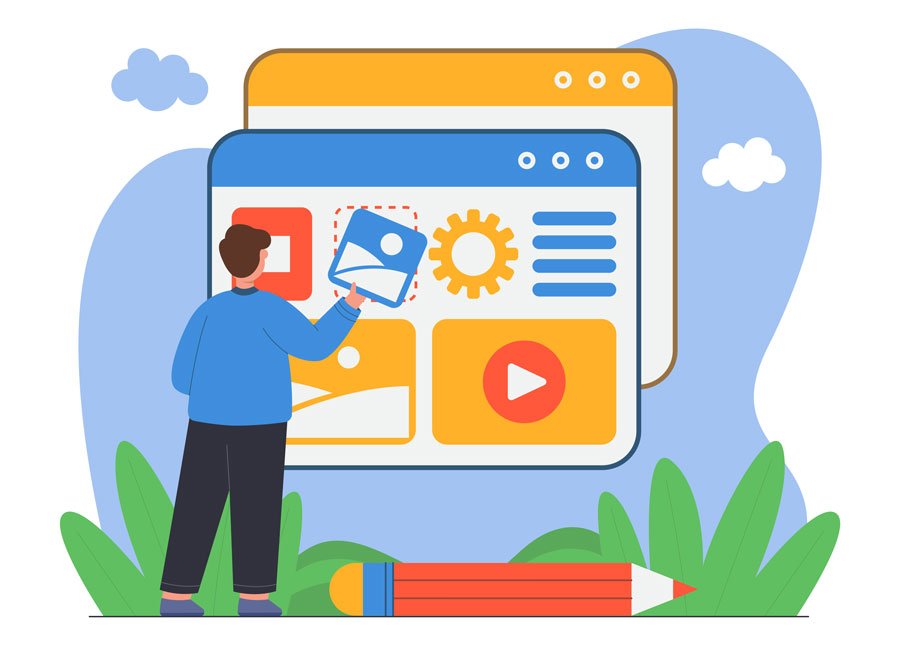
How to Optimize Images for Faster Loading Times
Images play a pivotal role in web design, enhancing visual appeal and conveying information effectively. However, large image files can hamper website performance by increasing load times. Optimizing images involves reducing file sizes while maintaining visual quality. This blog will delve into the importance of image optimization, techniques to achieve faster loading times, and tools to streamline the process.
Importance of Image Optimization
Image optimization is critical for several reasons. First, it improves website speed, which is a vital ranking factor for search engines like Google. Faster-loading websites also provide better user experience, leading to increased engagement and lower bounce rates. By optimizing images, you can strike a balance between visual aesthetics and website performance.
Techniques for Optimizing Images
- Choose the Right File Format Select the appropriate file format based on the image type. Use JPEG for photographs and images with many colors, PNG for images with transparency or text, and SVG for vector graphics.
- Resize Images to Proper Dimensions Resize images to the dimensions required by your website design. Avoid uploading larger images than necessary as they can slow down load times.
- Use Image Compression Compress images to reduce file size without sacrificing quality. Tools like Adobe Photoshop, TinyPNG, and JPEG Optimizer can help achieve significant reductions in file size.
- Optimize Alt Text and File Names Use descriptive and keyword-rich alt text for images to improve SEO. Rename image files to include relevant keywords before uploading them to your website.
- Lazy Loading Implement lazy loading to defer the loading of images that are not immediately visible on the screen. This technique prioritizes the loading of images as users scroll down the page.
- Enable Browser Caching Set up caching headers to instruct browsers to store images locally. This reduces the need for repeat downloads and speeds up subsequent page loads.
- Reduce Image Quality When Appropriate Adjust image quality settings during compression to find the optimal balance between file size and visual clarity. Aim for the smallest file size that maintains acceptable image quality.
- Consider Responsive Images Implement responsive design techniques to serve appropriately sized images based on the user’s device and screen resolution. This ensures optimal viewing on all devices.
- Remove Image Metadata Strip unnecessary metadata from image files before uploading them to your website. This reduces file size and improves load times.
Tools for Image Optimization
Several tools can streamline the image optimization process:
- Adobe Photoshop Adobe Photoshop offers robust features for resizing and compressing images while maintaining quality.
- TinyPNG TinyPNG is a web-based tool that uses smart lossy compression techniques to reduce PNG and JPEG file sizes without affecting quality.
- JPEG Optimizer JPEG Optimizer allows you to compress JPEG images to reduce file size. It offers options to adjust compression levels for optimal results.
- ImageOptim ImageOptim is a desktop application that optimizes images by removing unnecessary data and compressing files without loss of quality.
- WP Smush WP Smush is a WordPress plugin that automatically optimizes images on your website. It compresses images on upload and offers bulk optimization for existing images.
Best Practices for Image Optimization
Follow these best practices to ensure effective image optimization:
- Perform Regular Audits Regularly audit your website for large or unnecessary images. Replace them with optimized versions to maintain fast load times.
- Monitor Performance Use tools like Google PageSpeed Insights or GTmetrix to monitor your website’s performance and identify areas for further optimization.
- Update Images as Needed Update images periodically to ensure they meet current optimization standards. New compression techniques and tools may become available over time.
Conclusion
Optimizing images for faster loading times is essential for improving website performance, SEO rankings, and user experience. By implementing the techniques and best practices outlined in this guide, you can reduce image file sizes without compromising visual quality. Start optimizing your images today to enhance your website’s speed, engagement, and overall effectiveness.



