Blogs
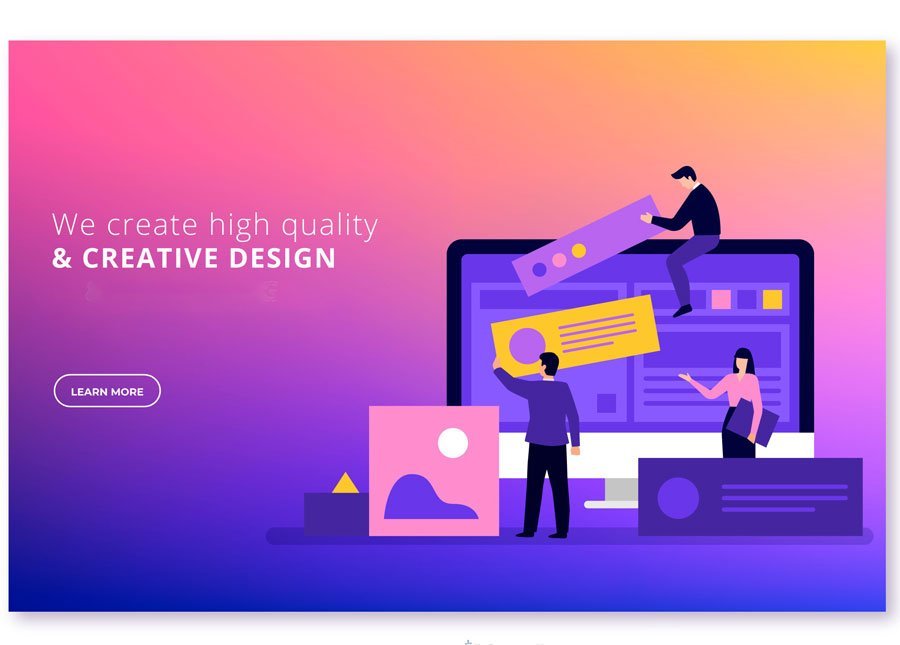
The Importance of User Testing in Website Development
User testing involves evaluating a website’s functionality and usability by observing real users interact with it. This process provides invaluable insights into how users navigate the site, identify usability issues, and gather feedback for improvements. By integrating user testing throughout the website development cycle, businesses can create intuitive, user-friendly websites that effectively meet user needs and achieve business goals.
Benefits of User Testing
- Identifying Usability Issues User testing uncovers navigation difficulties, confusing layouts, or unclear calls-to-action that may hinder user experience.
- Improving User Satisfaction By addressing user feedback, you can enhance satisfaction, loyalty, and likelihood of conversions.
- Validating Design Decisions Testing validates design choices, ensuring they align with user expectations and behaviors.
Types of User Tests
- Usability Testing Observes users performing tasks to assess ease of use and navigation.
- A/B Testing Compares two versions of a web page to determine which performs better in achieving predefined goals.
- Prototype Testing Evaluates early-stage designs or wireframes to gather feedback before final development.
Best Practices for Effective User Testing
- Define Clear Objectives Set specific goals and metrics to measure during testing, aligning with overall project objectives.
- Recruit Diverse Test Participants Include users representing different demographics, behaviors, and skill levels to capture varied perspectives.
- Provide Realistic Scenarios Create scenarios that reflect typical user tasks and behaviors to simulate real-world interactions.
- Capture Qualitative and Quantitative Data Combine user observations, feedback, and metrics to gain comprehensive insights.
- Iterative Testing Process Conduct testing iteratively throughout development phases to implement continuous improvements.
Integrating User Testing into Website Development
- Early Stage Testing Start testing with wireframes or prototypes to identify major usability issues early.
- Mid-Stage Testing Validate design changes and functionalities before finalizing development.
- Post-Launch Testing Continuously monitor user interactions and feedback post-launch for ongoing optimization.
Tools and Resources for User Testing
- Usability Testing Platforms Use tools like UserTesting, Hotjar, or Optimal Workshop for remote user testing and heatmaps.
- Analytics Tools Leverage Google Analytics or Hotjar for tracking user behavior, conversion rates, and site performance.
Case Studies of Successful User Testing
- Amazon Amazon uses extensive A/B testing to optimize product pages and checkout processes, enhancing user experience and increasing conversions.
- Booking.com Booking.com conducts usability testing to refine search filters and booking processes, improving user satisfaction and booking rates.
Conclusion
User testing is integral to website development, ensuring websites are intuitive, user-friendly, and effective in achieving business objectives. By listening to user feedback, identifying usability issues, and continuously refining designs, businesses can create compelling digital experiences that resonate with users and drive success. Incorporating user testing as a fundamental practice fosters continuous improvement, enhances user satisfaction, and maintains a competitive edge in the digital landscape.



